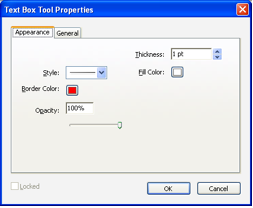Change the Defaults for a Commenting Tool in Acrobat
09/17/2007
Have you ever wanted to change the defaults for the Text Box Tool or other commenting tools? To do so:
- First go to Tools > Comment and Markup > Show Comment and Markup Toolbar
- Right click (or Control click on Mac) on the Text Box tool icon or other commenting tool and go to Default Properties at the bottom.
- The resulting menu will allow you to change the border color, line style and other features of the Text Box Tool. The same applies to other commenting tools.
- Once a change has been made, it will apply to any new comment you make in a PDF.