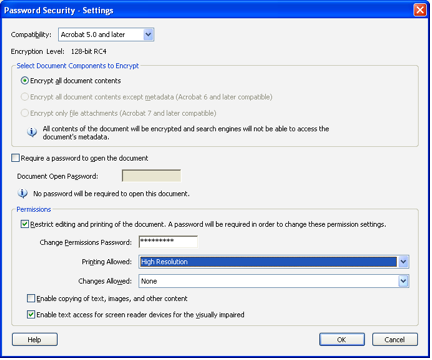Add Security to a PDF in Adobe Acrobat
09/15/2007
By their nature, PDF files are harder to alter than other document types, but if you want to prevent someone from opening your PDF or making changes it is best to add security to the document. To add security:
- Open your PDF in Acrobat and go to File > Properties
- Click on the Security tab and change the Security method to Password Security
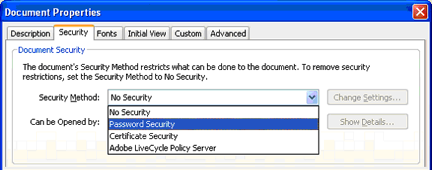
- To prevent people from opening your PDF without a password check the first box listed on the Security Settings menu and type in a password.
- To prevent editing, check the second box in the Security Settings menu, type in a password and choose your options.
- You can choose to allow or block printing and other features. For the example below, we are allowing printing and blocking all other document changes.